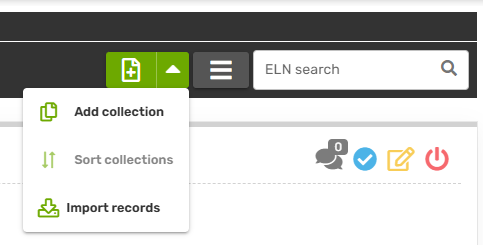Import/Export/Backup
Import
Currently, the only supported import format is a zipped ELNX notebook. To import, select Import records from the drop-down menu next to the Add record button (the arrow button next to it). The uploaded zip file will be added as a complete notebook into the current project.
To learn how to create a compatible zip file for import, see the section below.
Export
Notebooks can be exported either from the project detail, or from the notebook browse view by clicking on Export in the top right corner. In the browse view, this action exports all currently listed notebooks. The file downloads as a .zip file, with the notebook structure maintained in its folder structure. Each record is saved in .html and .json formats, and contains a separate folder for attachments.
Backup
All data are automatically backed up twice a day by the IT support. In case of any incident or data loss, your data will be restored from the last backup.